I just finished reading this interesting article about the new USB 3 standard including a performance benchmark. I am impressed by what USB 3 will provide us when storing and transferring files. You can check out the article by clicking here.
Recently, I have been working with AutoCAD files with HUGE raster images attached and have hit performance problems. I wonder if this might be a solution to go with moving to 64-bit?
Je viens de finir la lecture d'un article intéressant sur le nouveau standard USB 3. L'article inclut aussi un benchmark et je suis très impressionné par ce que USB 3 va nous donner pour le storage et les transferts de fichiers. Vous pouvez lire l'article en cliquant ici.
Récemment, j'ai travaillé avec des fichiers AutoCAD contenant des images raster MASSIFS et il y a des problèmes de performance. Je me demande si cette solution et passer au 64-bit aidera?
Friday, November 06, 2009
Tuesday, November 03, 2009
Printer Support Paths / Chemins de recherche pour traçage
I received a call from a client this morning about a station in his office that did not have access to custom paper sizes when plotting. After asking a few questions about their set up, I felt that the PMP file path was not centralized as were the CTB and PC3 files that are used by all users. I recommended to my client to check the paths and to centralize the PMP files as well. Here is a screenshot of where to change the plot related paths ( TOOLS > OPTIONS > FILES ).
J'ai reçu un appel d'un client avec un problème de traçage sur un poste. Ce poste n'avait pas accès aux formats de papier personnalisés lors du traçage. Après avoir posé quelques questions sur leur paramètres, je croyais comprendre que les fichiers PMP n'étaient pas centralisés sur un serveur comme les CTB et PC3. J'ai reccommandé de vérifier les chemins d'accès et de centraliser les PMP aussi. Voici une capture d'écran démontrant où aller pour faire le changement ( OUTILS > OPTIONS > FICHIERS ).
J'ai reçu un appel d'un client avec un problème de traçage sur un poste. Ce poste n'avait pas accès aux formats de papier personnalisés lors du traçage. Après avoir posé quelques questions sur leur paramètres, je croyais comprendre que les fichiers PMP n'étaient pas centralisés sur un serveur comme les CTB et PC3. J'ai reccommandé de vérifier les chemins d'accès et de centraliser les PMP aussi. Voici une capture d'écran démontrant où aller pour faire le changement ( OUTILS > OPTIONS > FICHIERS ).
Monday, October 26, 2009
OS Benchmarks
I found this analysis on TuxRadar, a website run by Linux Format magazine. It brings up some interesting performance issues between Ubuntu, Vista and Windows 7. I have mixed feelings about my 2.5 years with Vista. AutoCAD 2008, 2009 and 2010 have run well but overall performance of the OS has been spotty at best at times. I will try running 2010 on Windows 7. From the WINE website, several versions of AutoCAD can be installed on Linux. Something I will try soon...:-)
J'ai trouvé cet analyse sur le site TuxRadar, un site opéré par la revue Linux Format. Plusieurs comparaisons de performances entre Ubuntu, Vista et Windows 7 sont discutés. J'ai suis un peu ambivalent envers Vista depuis 2.5 ans. AutoCAD 2008, 2009 et 2010 fonctionnent bien mais le système d'exploitation souffre de problèmes de performance par bout. Je vais essayer AutoCAD 2010 sur Windows 7. D'après le site de WINE, plusieurs versions d'AutoCAD peuvent être installés sur Linux. Quelque chose que je vais essayer bientot... :-)
J'ai trouvé cet analyse sur le site TuxRadar, un site opéré par la revue Linux Format. Plusieurs comparaisons de performances entre Ubuntu, Vista et Windows 7 sont discutés. J'ai suis un peu ambivalent envers Vista depuis 2.5 ans. AutoCAD 2008, 2009 et 2010 fonctionnent bien mais le système d'exploitation souffre de problèmes de performance par bout. Je vais essayer AutoCAD 2010 sur Windows 7. D'après le site de WINE, plusieurs versions d'AutoCAD peuvent être installés sur Linux. Quelque chose que je vais essayer bientot... :-)
Wednesday, October 14, 2009
Ports used by FLEXlm / Ports utilisés par FLEXlm
I helped a customer today to fix a network license issue that was related to a firewall problem. If you have a firewall on your license server, you MUST open the following ports: 2080, 27000-27009. If this is not done, you will not be able to obtain a network license.
Here is a link to the Autodesk technical solution describing this: Click Here!
J'ai aidé un client aujourd'hui à corriger un problème relié au pare-feu pour les licences réseau. Si vous avez un pare-feu sur votre serveur de licences, vous DEVEZ ouvrir les ports suivants: 2080, 27000-27009. Si ceci n'est pas fait, une licence réseau ne pourra être obtenu.
Voici un lien vers la solution technique d'Autodesk décrivant ceci: Cliquez Ici!
Here is a link to the Autodesk technical solution describing this: Click Here!
J'ai aidé un client aujourd'hui à corriger un problème relié au pare-feu pour les licences réseau. Si vous avez un pare-feu sur votre serveur de licences, vous DEVEZ ouvrir les ports suivants: 2080, 27000-27009. Si ceci n'est pas fait, une licence réseau ne pourra être obtenu.
Voici un lien vers la solution technique d'Autodesk décrivant ceci: Cliquez Ici!
Monday, October 05, 2009
15 minutes wasted / 15 minutes de gaspillé
I was using Outlook 2007 a few minutes ago to answer a customer question about Dynamic Blocks in AutoCAD 2010. Well, Outlook crashed on me 3 times and took 15 minutes to send this bloody error report! What a complete waste of time...
I will be trying out Crunchbang Linux tomorrow on my old system. I wonder if Evolution really is a better solution for email?
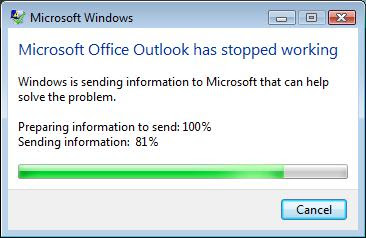
J'utilisais Outlook 2007 il y a quelques minutes pour répondre à une question concernant les blocs dynamiques posé par un client. Outlook a capoté 3 fois et ça a pris 15 minutes pour envoyer le maudit rapport d'erreur! Un gaspillage inutile de temps...
Je vais essayer Crunchbang Linux demain sur mon vieux poste. Je me demande si Evolution est réellement une meilleur solution pour le courriel?
I will be trying out Crunchbang Linux tomorrow on my old system. I wonder if Evolution really is a better solution for email?
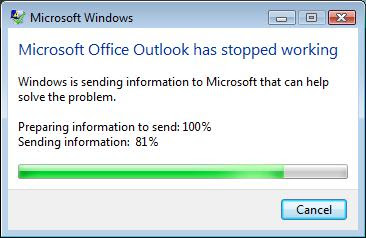
J'utilisais Outlook 2007 il y a quelques minutes pour répondre à une question concernant les blocs dynamiques posé par un client. Outlook a capoté 3 fois et ça a pris 15 minutes pour envoyer le maudit rapport d'erreur! Un gaspillage inutile de temps...
Je vais essayer Crunchbang Linux demain sur mon vieux poste. Je me demande si Evolution est réellement une meilleur solution pour le courriel?
Wednesday, September 30, 2009
Improving AutoCAD Performance Part 2 - Améliorer la performance d'AutoCAD Partie 2
I was visiting a client yesterday and used the /3GB switch described on Autodesk's support site since the computer in question had 4GB or RAM on a 32-bit WinXP. The first tests reported a 20% speed gain when opening a drawing with xrefs on a server. Windows also seemed a little more responsive. I will trying it out on a test system of my own tomorrow. More to come...
J'ai visité un client hier et j'ai ajouté la balise /3GB décrite sur le site de support d'Autodesk puisque le poste avait 4Go de RAM et Windows XP 32-bit. Les premiers essais donnaient une amélioration de 20% en vitesse lorsqu'un dessin sur un serveur avec des xrefs était ouvert. Windows semblait aussi un peu plus rapide. Je vais faire des essais sur un poste d'essai à moi demain. A suivre...
J'ai visité un client hier et j'ai ajouté la balise /3GB décrite sur le site de support d'Autodesk puisque le poste avait 4Go de RAM et Windows XP 32-bit. Les premiers essais donnaient une amélioration de 20% en vitesse lorsqu'un dessin sur un serveur avec des xrefs était ouvert. Windows semblait aussi un peu plus rapide. Je vais faire des essais sur un poste d'essai à moi demain. A suivre...
Tuesday, September 15, 2009
Improving AutoCAD Performance / Améliorer la performance d'AutoCAD
A colleague of mine asked the question if using the WHIPTHREAD environment variable could help on multicore systems. According to the documentation, WHIPTHREAD has 4 possible values:
0 - Single thread performance for regen and redraw operations (default behavior for AutoCAD 2000 and earlier versions
1 - Multithreaded performance for regen operations
2 - Multithreaded perfromance for redraw operations
3 - Multithreaded perfromance for regen and redraw operations
I work with lots of GIS drawing now and sometimes these drawings contains millions of objects for using multiple processor cores can help. The default value is 1 by the way!
Un de mes collègues a posé la question si l'utilisation de la variable d'environnement WHIPTHREAD aiderait la performance sur des postes and plusieurs processeurs ou noyaux. D'après la documentation, WHIPTHREAD peut avoir 4 valeurs:
0 - Un seul processeur sera utilisé pour les regen et les redraw (valeur par défault pour AutoCAD 2000 et versions précédentes)
1 - Plusieurs processeurs seront utilisés pour les regen
2 - Plusieurs processeurs seront utilisés pour les redraw
3 - Plusieurs processeurs seront utilisés pour les regen et les redraw
Je travail avec beaucoup de dessins de géomatique contenant parfois des millions d'objets donc utiliser plusieurs noyaux peut aider beaucoup. La valeur par défaut est 1 en passant!
0 - Single thread performance for regen and redraw operations (default behavior for AutoCAD 2000 and earlier versions
1 - Multithreaded performance for regen operations
2 - Multithreaded perfromance for redraw operations
3 - Multithreaded perfromance for regen and redraw operations
I work with lots of GIS drawing now and sometimes these drawings contains millions of objects for using multiple processor cores can help. The default value is 1 by the way!
Un de mes collègues a posé la question si l'utilisation de la variable d'environnement WHIPTHREAD aiderait la performance sur des postes and plusieurs processeurs ou noyaux. D'après la documentation, WHIPTHREAD peut avoir 4 valeurs:
0 - Un seul processeur sera utilisé pour les regen et les redraw (valeur par défault pour AutoCAD 2000 et versions précédentes)
1 - Plusieurs processeurs seront utilisés pour les regen
2 - Plusieurs processeurs seront utilisés pour les redraw
3 - Plusieurs processeurs seront utilisés pour les regen et les redraw
Je travail avec beaucoup de dessins de géomatique contenant parfois des millions d'objets donc utiliser plusieurs noyaux peut aider beaucoup. La valeur par défaut est 1 en passant!
Wednesday, September 02, 2009
20 Years of Programming and 15 Years of AutoCAD
I apologize for not posting more this summer. It's been a hectic time with vacations and health problems. So, for now let's look towards a good fall 2009.
This month, I am celebrating 20 years of computer programming and 15 years of AutoCAD use.
I have worked with the following programming languages:
As for AutoCAD, I started with AutoCAD 9 on an amber-colored monochrome screen and have used all versions since except for AutoCAD 11. I never saw it in use so it must of been a quick to be replaced version.
Here's are 2 questions for all visitors:
Je m'excuse pour ne pas avoir écrit plus cet été. Les derniers mois ont été fous ave cles vacances et des problèmes de santé. Regardons en avant vers un bon automne 2009.
Ce mois-ci, je célèbre mes 20 ans d'expérience en programmation et mes 15 d'utilisation d'AutoCAD. J'ai travaillé avec les languages ci-dessus mais je n'utilise plus les 3 premiers. J'aimerais convertir tout mon code en VB6 / VBQ vers du .NET puisque Autodesk et Microsoft diminues de plus en plus le support pour ces options.
Pour AutoCAD, j'ai commencé avec la version 9 sur un écran ambre monochrome. J'ai utilisé tous les version depuis sauf pour la version 11 que je n'ai jamais eu la chance de voir.
Voici 2 questions pour les visiteurs:
This month, I am celebrating 20 years of computer programming and 15 years of AutoCAD use.
I have worked with the following programming languages:
- GW Basic
- TurboPascal 6.0
- Fortran 77
- AutoLISP
- Visual Basic 6 / VBA / VBScript / VB.NET
- Java
- C#
- Python
As for AutoCAD, I started with AutoCAD 9 on an amber-colored monochrome screen and have used all versions since except for AutoCAD 11. I never saw it in use so it must of been a quick to be replaced version.
Here's are 2 questions for all visitors:
- Which version of AutoCAD did you start with?
- Which programming languages do you use or have used?
Je m'excuse pour ne pas avoir écrit plus cet été. Les derniers mois ont été fous ave cles vacances et des problèmes de santé. Regardons en avant vers un bon automne 2009.
Ce mois-ci, je célèbre mes 20 ans d'expérience en programmation et mes 15 d'utilisation d'AutoCAD. J'ai travaillé avec les languages ci-dessus mais je n'utilise plus les 3 premiers. J'aimerais convertir tout mon code en VB6 / VBQ vers du .NET puisque Autodesk et Microsoft diminues de plus en plus le support pour ces options.
Pour AutoCAD, j'ai commencé avec la version 9 sur un écran ambre monochrome. J'ai utilisé tous les version depuis sauf pour la version 11 que je n'ai jamais eu la chance de voir.
Voici 2 questions pour les visiteurs:
- Quelle est votre première version d'AutoCAD?
- Quelles languages de programmation avez-vous utilisés?
Tuesday, July 21, 2009
Blog Post #100 - Macro Problems
Well, we have reached the big 100! My thanks to all the readers of this blog. For #100, I wish to share a macro problem I have encountered in AutoCAD 2009.
From AutoCAD 2005 to 2008, I would create a palette macro to program a fixed Fillet radius value when selected. Here is it:
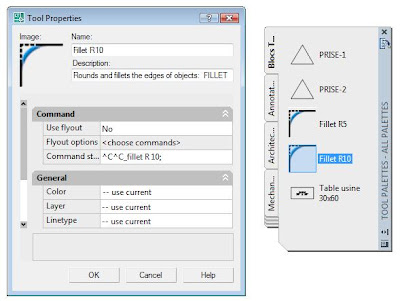 In AutoCAD 2009, that macro no longer works. I had to changed it for this:
In AutoCAD 2009, that macro no longer works. I had to changed it for this:
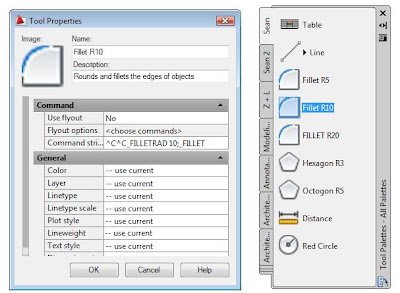 To program the FILLETRAD value with the macro, I had to use the FILLETRAD variable before launching the FILLET command. Very strange indeed. Has anyone else had a problem such as this with macros? Let me know!
To program the FILLETRAD value with the macro, I had to use the FILLETRAD variable before launching the FILLET command. Very strange indeed. Has anyone else had a problem such as this with macros? Let me know!
Nous sommes rendu au 100e article du blog. Merci à tous les lecteurs! Pour le 100e, j'aimerais partager un problème que j'ai découvert avec les macros dans AutoCAD 2009.
L'image 1 représente une macro que j'utilisais dans les versions 2005 à 2008 d'AutoCAD pour faire un raccord avec un rayon prédéterminé. Cette macro de fonctionne pas dans AutoCAD 2009. Il a fallu que je le change pour celle dans l'image 2. Il fallait programmer le rayon de raccord avec la variable FILLETRAD au préalable de la commande FILLET.
Est-ce que quelqu'un a eu ce problème aussi? Laissez-moi savoir!
From AutoCAD 2005 to 2008, I would create a palette macro to program a fixed Fillet radius value when selected. Here is it:
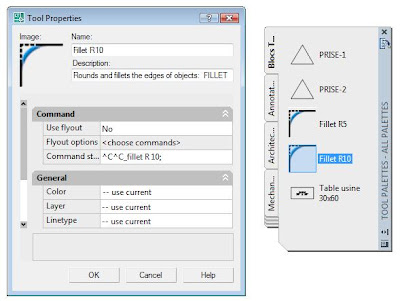 In AutoCAD 2009, that macro no longer works. I had to changed it for this:
In AutoCAD 2009, that macro no longer works. I had to changed it for this: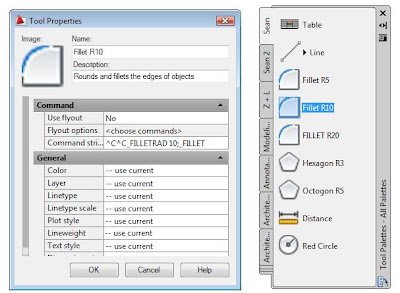 To program the FILLETRAD value with the macro, I had to use the FILLETRAD variable before launching the FILLET command. Very strange indeed. Has anyone else had a problem such as this with macros? Let me know!
To program the FILLETRAD value with the macro, I had to use the FILLETRAD variable before launching the FILLET command. Very strange indeed. Has anyone else had a problem such as this with macros? Let me know!Nous sommes rendu au 100e article du blog. Merci à tous les lecteurs! Pour le 100e, j'aimerais partager un problème que j'ai découvert avec les macros dans AutoCAD 2009.
L'image 1 représente une macro que j'utilisais dans les versions 2005 à 2008 d'AutoCAD pour faire un raccord avec un rayon prédéterminé. Cette macro de fonctionne pas dans AutoCAD 2009. Il a fallu que je le change pour celle dans l'image 2. Il fallait programmer le rayon de raccord avec la variable FILLETRAD au préalable de la commande FILLET.
Est-ce que quelqu'un a eu ce problème aussi? Laissez-moi savoir!
Thursday, June 25, 2009
Autodesk Subscription Fulfillments / Envois de souscription d'Autodesk
I spoke to Autodesk about this issue twice in the last few months and got 2 different answers. With the new system of electronic distribution for the 2010 products, Autodesk will:
Je me suis informé auprès d'Autodesk à 2 reprises au cours des derniers mois et j'ai eu 2 réponses différentes. Avec le nouveau système de distribution électronique des produits 2010, Autodesk va:
- Ship you a DVD only if you do not download a program within 45 days of First Customer Ship.
- If you do download a program, you can order a DVD copy from the Subscription site.
Je me suis informé auprès d'Autodesk à 2 reprises au cours des derniers mois et j'ai eu 2 réponses différentes. Avec le nouveau système de distribution électronique des produits 2010, Autodesk va:
- Vous envoyez un DVD de votre produit à l'intérieur des 45 jours après le lancement du produit si vous ne le téléchargez PAS.
- Si vous téléchargez le logiciel, vous pouvez commander une copie DVD sur le site de souscription.
Tuesday, June 23, 2009
AutoCAD 2010 Installation - Part 2
I did a network installation of AutoCAD 2010 and 3ds max Design 2010 last week and noted a few important points that I wanted to mention in Part 2:
La semaine dernière, j'ai fait une installation réseau d'AutoCAD 2010 et 3ds max Design 2010 et j'ai noté quelques points importants que je voulais mentionner dans la 2e partie:
- If you wish to use network licenses, make sure your server has enough storage space for all product deployments. Each deployment can go from 1GB to 5GB of space.
- Make sure your server has a 1Gb network connection and if possible your entire network as well. A lot of data will be transferred so speed is important for installing multiple stations simultaneously.
- Do NOT use a mission-critical server for network licenses. A low-priority one like a file server or print server is best.
- A DVD-ROM on the server is always a nice touch!
La semaine dernière, j'ai fait une installation réseau d'AutoCAD 2010 et 3ds max Design 2010 et j'ai noté quelques points importants que je voulais mentionner dans la 2e partie:
- Si vous voulez utiliser des licences réseaux, soyez certain que votre serveur possède assez de place pour héberger les déploiements. Chaque déploiement peut aller de 1Go à 5 Go.
- Assurez-vous que la connexion réseau du serveur est à 1Gb et si possible, votre réseau aussi. Beaucoup de data sera transféré pendant les installations surtout si plusieurs postes sont installés en même temps.
- N'utilisez PAS un serveur critique pour vos licences réseau. Un serveur de basse priorité comme un serveur de fichiers ou un serveur d'impression est préférable.
- Un lecteur DVD sur le serveur est toujours apprécié!
Tuesday, May 26, 2009
AutoCAD Revit Architecture Suite 2010 Installation
I went to see a client yesterday and installed a network version of the AutoCAD Revit Architecture 2010 Suite. The process was very similar to the 2009 version. For AutoCAD 2010, the process was virtually identical and took the same time (approx.). Revit Arch 2010 has a similar process but took much longer to complete. I was also shocked that both deployments now take up 6.5GB of space for the 64-bit versions. A BIG size increase!
Je suis allé chez un client hier pour installer la version réseau d'AutoCAD Revit Architecture 2010 Suite. Le processus est presque identique à celui pour 2009. Pour autoCAD 2010, c'était presque pareil et le temps aussi. Revit Arch 2010 est aussi semblable à 2009 mais prend beaucoup plus de temps. J'étais très surpris de voir que les 2 déploiements 64-bit prenaient 6.5 Go d'espace. Une GROSSE augmentation de taille!
Je suis allé chez un client hier pour installer la version réseau d'AutoCAD Revit Architecture 2010 Suite. Le processus est presque identique à celui pour 2009. Pour autoCAD 2010, c'était presque pareil et le temps aussi. Revit Arch 2010 est aussi semblable à 2009 mais prend beaucoup plus de temps. J'étais très surpris de voir que les 2 déploiements 64-bit prenaient 6.5 Go d'espace. Une GROSSE augmentation de taille!
Tuesday, May 19, 2009
Design Review 2010 - Potential Problems / Problèmes potentiels
I have been contacted by 2 clients since Thursday about problems with Design Review 2010: random crashes, inability to save annotations, performance problems. I have not seen any of this but it might lead to some problem with the software.
If you have experienced any problems with Design Review 2010, please contact me and I will try to compile a list of bugs and potential fixes to be posted.
Depuis jeudi dernier, j'ai été contacté par 2 clients avec des problèmes spécifiques à Design Review 2010: crash au hasard, annotations non-sauvegardées, problèmes de performance. Je n'ai pas vu ces problèmes mais c'est possiblement un indicateur d'un bug avec le logiciel.
Si vous avez vu ces problèmes avec Design Review 2010, veuillez me contacter et je essayer de compiler une liste de bugs et des remèdes potentiels qui sera affichée sur mon blogue.
If you have experienced any problems with Design Review 2010, please contact me and I will try to compile a list of bugs and potential fixes to be posted.
Depuis jeudi dernier, j'ai été contacté par 2 clients avec des problèmes spécifiques à Design Review 2010: crash au hasard, annotations non-sauvegardées, problèmes de performance. Je n'ai pas vu ces problèmes mais c'est possiblement un indicateur d'un bug avec le logiciel.
Si vous avez vu ces problèmes avec Design Review 2010, veuillez me contacter et je essayer de compiler une liste de bugs et des remèdes potentiels qui sera affichée sur mon blogue.
Wednesday, April 29, 2009
AutoCAD 2010 Installation - Part 1
I installed AutoCAD 2010 last night and was pleased with the experience. Seems a little faster to boot up. The installation process has been changed a lot.
I used the downloaded version since I have not received my DVD yet. It took about 5 minutes to decompress the files and then the installation started. As was the case with AutoCAD 2009, please install the .NET Framework beforehand (version 3.5 SP1), because the AutoCAD installer takes an eternity to install this component. You will save time in the long run.
Next time, new install options.
J'ai installé AutoCAD 2010 hier soir et j'ai aimé l'expérience. Ca me parait un peu plus rapide au démarrage. Le processus d'installation a changé beaucoup.
J'ai utilisé la version téléchargée puisque je n'ai pas encore reçu mon DVD. Le temps d'extraction était de 5 minutes et ensuie, l'installation s'est démarrée. Comme avec AutoCAD 2009, veuillez installer le Framework .NET de Microsoft au préalable (version 3.5 SP1) parce que l'engin d'installation prend une éternité à installer cette composante. Vous allez sauver du temps.
La prochaine fois, les nouvelles options d'installation.
I used the downloaded version since I have not received my DVD yet. It took about 5 minutes to decompress the files and then the installation started. As was the case with AutoCAD 2009, please install the .NET Framework beforehand (version 3.5 SP1), because the AutoCAD installer takes an eternity to install this component. You will save time in the long run.
Next time, new install options.
J'ai installé AutoCAD 2010 hier soir et j'ai aimé l'expérience. Ca me parait un peu plus rapide au démarrage. Le processus d'installation a changé beaucoup.
J'ai utilisé la version téléchargée puisque je n'ai pas encore reçu mon DVD. Le temps d'extraction était de 5 minutes et ensuie, l'installation s'est démarrée. Comme avec AutoCAD 2009, veuillez installer le Framework .NET de Microsoft au préalable (version 3.5 SP1) parce que l'engin d'installation prend une éternité à installer cette composante. Vous allez sauver du temps.
La prochaine fois, les nouvelles options d'installation.
Wednesday, April 22, 2009
Licensing changes to Raster Design 2010 / Changements aux licences de Raster Design 2010
I just saw this post on Paving the Way, a nice blog dedicated to land development and transportation. According to this technical solution on the Autodesk site, it seems that users of Raster Design 2010 must use the same licensing system as the AutoCAD-based product that is used: network or standalone. This will probably increase the total cost of ownership (TCO) for some clients.
Je viens de voir cet article sur le blog Paving the Way, un blog dédié au transport et dévelopment de terrain. D'après ce document technique sur le site d'Autodesk, il semble que les utilisateurs de Raster Design 2010 doivent utiliser le même système de licences que le produit AutoCAD: réseau ou autonome. Ceci va probablement augmenter les couts de procuration pour certains clients.
Je viens de voir cet article sur le blog Paving the Way, un blog dédié au transport et dévelopment de terrain. D'après ce document technique sur le site d'Autodesk, il semble que les utilisateurs de Raster Design 2010 doivent utiliser le même système de licences que le produit AutoCAD: réseau ou autonome. Ceci va probablement augmenter les couts de procuration pour certains clients.
Monday, April 20, 2009
Lynn Allen AutoCAD 2010 Tips and Tricks
Lynn Allen has just released her latest AutoCAD Tips and Tricks booklet for download from the AUGI website. I can't wait to read it!
If you are an AUGI member, follow this link to download it.
Lynn Allen vient de lancer la nouvelle version de son livret AutoCAD Tips and Tricks (trucs et astuces) à partir du site d'AUGI. J'ai hâte de le lire!
Si vous êtes un membre d'AUGI, suivez le lien suivant pour l'obtenir.
If you are an AUGI member, follow this link to download it.
Lynn Allen vient de lancer la nouvelle version de son livret AutoCAD Tips and Tricks (trucs et astuces) à partir du site d'AUGI. J'ai hâte de le lire!
Si vous êtes un membre d'AUGI, suivez le lien suivant pour l'obtenir.
Thursday, April 16, 2009
Office 2003 Support Ended April 14th, 2009
I was reading on a few blogs that official support for Office 2003 ended on April 14th, 2009. If it wasn't for the fact that to use the Spreadsheet Linking feature in AutoCAD 2008+, it REQUIRES Microsoft Office only (OpenOffice is NOT supported), this wouldn't be a big deal.
Here is a good article about migrating away from Office...if you can... ;-)
Je lisais sur des blogs que le support pour Office 2003 terminais le 14 avril 2009. Si ce n'était pas pour le fait que pour lier des chiffriers avec AutoCAD 2008+, qui REQUIERE Microsoft Office seulement (OpenOffice n'est PAS supporté), ceci serait moins grave.
Voici un excellent article sur l'élimination d'Office...si vous pouvez... ;-)
Here is a good article about migrating away from Office...if you can... ;-)
Je lisais sur des blogs que le support pour Office 2003 terminais le 14 avril 2009. Si ce n'était pas pour le fait que pour lier des chiffriers avec AutoCAD 2008+, qui REQUIERE Microsoft Office seulement (OpenOffice n'est PAS supporté), ceci serait moins grave.
Voici un excellent article sur l'élimination d'Office...si vous pouvez... ;-)
Wednesday, April 08, 2009
AutoCAD vs Express Tools vs Bonus Tools
Yesterday, I got a call from a client who has migrated from AutoCAD 2005 to 2009 recently. I set up the network deployment and converted their custom menu file to a custom CUI file. I also told the owner that the R14 Bonus Tools that they were still using were outdated and that the Express Tools should be used. Well, an employee did not get the memo and installed the Bonus Tools thus messing up with AutoCAD 2009. I told them to uninstall the Bonus Tools and it seems to have worked.
Rule #2 of Migration: ALWAYS check to see if an integrated tool does the same or a better job that a custom command before migrating to a new release.
Hiere, j'ai recu un appel d'un client qui vient de passer d''AutoCAD 2005 à 2009. J'ai configuré la version réseau et j'ai converti leur ancien menu personnalisé pour un CUI personnalisé. J'ai aussi mentionné au propriétaire u'il ne fallait pas installer les Bonus Tools d'AutoCAD 14 parce que les Express Tools de 2009 en offrait plus. Un employé n'a pas recu le memo et a installé les Bonus Tools qui ont causé plusieurs problèmes avec 2009. J'ai recommandé de déinstaller les outils et ca semble fonctionner maintenant.
Règle #2 de la Migration: TOUJOURS valider si un outil intégré offre les mêmes ou plus d'options qu'un outil personnalisé avant de migrer à une nouvelle version.
Rule #2 of Migration: ALWAYS check to see if an integrated tool does the same or a better job that a custom command before migrating to a new release.
Hiere, j'ai recu un appel d'un client qui vient de passer d''AutoCAD 2005 à 2009. J'ai configuré la version réseau et j'ai converti leur ancien menu personnalisé pour un CUI personnalisé. J'ai aussi mentionné au propriétaire u'il ne fallait pas installer les Bonus Tools d'AutoCAD 14 parce que les Express Tools de 2009 en offrait plus. Un employé n'a pas recu le memo et a installé les Bonus Tools qui ont causé plusieurs problèmes avec 2009. J'ai recommandé de déinstaller les outils et ca semble fonctionner maintenant.
Règle #2 de la Migration: TOUJOURS valider si un outil intégré offre les mêmes ou plus d'options qu'un outil personnalisé avant de migrer à une nouvelle version.
Wednesday, April 01, 2009
UNDO command died / La commande UNDO est mort
I migrated a client from AutoCAD 2005 to AutoCAD 2009 last week. They have a bunch of old LSP files that are used to simplify their workflow. Unfortunately, the LSP files which date back to 1991 through 1997 are changing variables that AutoCAD 2009 does not like. For example, the LINE and MATCH PROPERTIES commands no longer worked. The variable DEMANDLOAD was set to 0 instead of 3. Another example, the UNDO command stopped working. This was fixed by typing UNDO and choosing the ALL option to reactivate it. Somehow, the OFF option had been set.
Rule #1 of migration: Don't assume that all existing macros will still work. Test everything beforehand!
J'ai migré un client d'AutoCAD 2005 à AutoCAD 2009 la semaine dernière. Ils utilisent des vieux LSP pour aider leurs processus d'affaires. Malheureusement, les fichiers LSP datent de 1991 à 1997 et changent des variables qu'AutoCAD 2009 n'aime pas. Par exemple, les commandes LINE et MATCH PROPERTIES ne fonctionnaient plus. La variable DEMANDLOAD était à 0 au lieu de 3. Aussi, la commande UNDO de fonctionnait plus. Il a fallu changer l'option du UNDO de OFF à ALL. Je ne sais pas comment le OFF s'est activé.
Règle #1 de la migration: N'assumez pas que tout vos macros vont fonctionner. Faites des essais au préalable!
Rule #1 of migration: Don't assume that all existing macros will still work. Test everything beforehand!
J'ai migré un client d'AutoCAD 2005 à AutoCAD 2009 la semaine dernière. Ils utilisent des vieux LSP pour aider leurs processus d'affaires. Malheureusement, les fichiers LSP datent de 1991 à 1997 et changent des variables qu'AutoCAD 2009 n'aime pas. Par exemple, les commandes LINE et MATCH PROPERTIES ne fonctionnaient plus. La variable DEMANDLOAD était à 0 au lieu de 3. Aussi, la commande UNDO de fonctionnait plus. Il a fallu changer l'option du UNDO de OFF à ALL. Je ne sais pas comment le OFF s'est activé.
Règle #1 de la migration: N'assumez pas que tout vos macros vont fonctionner. Faites des essais au préalable!
Tuesday, March 24, 2009
Improve AutoCAD 2009 performance / Améliorer la performance d'AutoCAD 2009
I have been working hard on developing an AutoCAD Add-On for the last few weeks. I will launch and close AutoCAD 2009 several times per hour. I noticed a huge performance increase when I turned off the "when Switching Workspaces" option. Type WSSETTINGS on the command and try it out yourself.
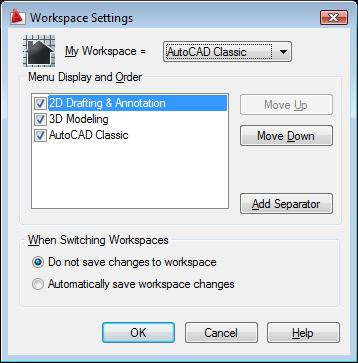 Depuis quelques semaines, je travail sur un Add-on pour AutoCAD. Je dois ouvrir et fermer AutoCAD 2009 plusieurs fois à l'heure pour faire des essais. J'ai trouvé qu'en désactivant l'option de sauvegarder les Espaces de Travail automatiquement, ma performance a augmenté. Essayez-le avec la commande _WSSETTINGS.
Depuis quelques semaines, je travail sur un Add-on pour AutoCAD. Je dois ouvrir et fermer AutoCAD 2009 plusieurs fois à l'heure pour faire des essais. J'ai trouvé qu'en désactivant l'option de sauvegarder les Espaces de Travail automatiquement, ma performance a augmenté. Essayez-le avec la commande _WSSETTINGS.
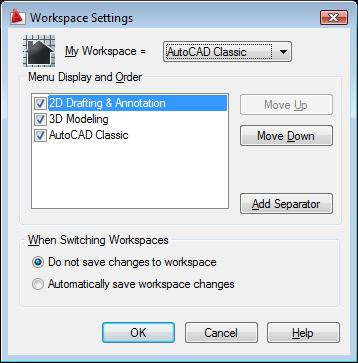 Depuis quelques semaines, je travail sur un Add-on pour AutoCAD. Je dois ouvrir et fermer AutoCAD 2009 plusieurs fois à l'heure pour faire des essais. J'ai trouvé qu'en désactivant l'option de sauvegarder les Espaces de Travail automatiquement, ma performance a augmenté. Essayez-le avec la commande _WSSETTINGS.
Depuis quelques semaines, je travail sur un Add-on pour AutoCAD. Je dois ouvrir et fermer AutoCAD 2009 plusieurs fois à l'heure pour faire des essais. J'ai trouvé qu'en désactivant l'option de sauvegarder les Espaces de Travail automatiquement, ma performance a augmenté. Essayez-le avec la commande _WSSETTINGS.
Wednesday, March 11, 2009
Search .LSP with ease / Examiner .LSP avec facilité
My thanks to Download Squad for posting about this great app. Super Finder XT is a MUCH better alternative to the crappy Search utility in Windows XP and MUCH MUCH better than the one in Vista. I found 774 .LSP files on my station that had a specific word inside (DEFUN). Windows can't even search the contents of a .LSP file without a registry hack. Check it out here!
J'aimerais remercier Download Squad pour leur mention d'une application fantastique. Super Finder XT est BEAUCOUP mieux pour chercher des fichiers que l'utilitaire de requête de Windows XP et ÉNORMÉMENT mieux que celui de Windows Vista. Sur mon poste, j'ai trouvé 774 fichiers .LSP avec le mot DEFUN à l'intérieur. Windows ne peut pas examiner le contenu des fichiers .LSP sans une modif au registre. Essayez-le ici!
J'aimerais remercier Download Squad pour leur mention d'une application fantastique. Super Finder XT est BEAUCOUP mieux pour chercher des fichiers que l'utilitaire de requête de Windows XP et ÉNORMÉMENT mieux que celui de Windows Vista. Sur mon poste, j'ai trouvé 774 fichiers .LSP avec le mot DEFUN à l'intérieur. Windows ne peut pas examiner le contenu des fichiers .LSP sans une modif au registre. Essayez-le ici!
Friday, February 20, 2009
Reconfiguring your mouse wheel / Reconfigurer votre roulette de souris
I got a support call from a client using AutoCAD LT 2008 yesterday. He was unable to get the OSNAPS menu to appear when clicking on the mouse wheel. A simple solution was offered. Type MBUTTONPAN on the command line and change the value of 1 to 0. The mouse wheel will no longer be used for panning but for OSNAPS.
If you wish to change any mouse behavior, go to the CUI and have a look!
J'ai reçu un appel de support hier d'un client avec AutoCAD LT 2008. Il n'était pas capable de faire apparaitre le menu des OSNAPS sur la roulette de sa souris. Un solution simple a été offerte. Tapez MBUTTONPAN sur la ligne de commande et changez la valeur de 1 à 0. La roulette ne sera plus utilisée pour du PAN mais pour la OSNAPS.
Si vou svoulez changer le comportement de la souris, allez dans le CUI et regardez cequi ets possible!
If you wish to change any mouse behavior, go to the CUI and have a look!
J'ai reçu un appel de support hier d'un client avec AutoCAD LT 2008. Il n'était pas capable de faire apparaitre le menu des OSNAPS sur la roulette de sa souris. Un solution simple a été offerte. Tapez MBUTTONPAN sur la ligne de commande et changez la valeur de 1 à 0. La roulette ne sera plus utilisée pour du PAN mais pour la OSNAPS.
Si vou svoulez changer le comportement de la souris, allez dans le CUI et regardez cequi ets possible!
Tuesday, February 10, 2009
Cool AutoCAD 2010 Demo / Demo Trippante d'AutoCAD 2010
Friday, January 23, 2009
Missing printers in AutoCAD / Imprimantes manquantes dans AutoCAD
I got a call from a client yesterday with a serious problem. The problem has a simple answer. In her AutoCAD 2009 sessions, she could not access any system printer. If this is the case, the answer typically is that the Hide System Printers option has been turned on. Uncheck the option from Tools > Options > Plot and Publish > Hide system printers to correct it. Here is a screenshot from AutoCAD 2005.
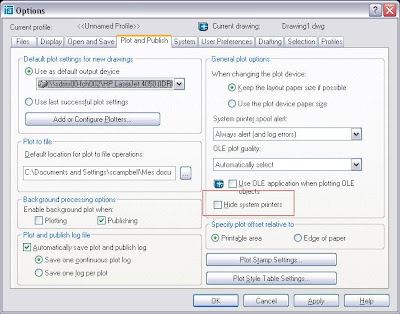
J'ai recu un appel d'une cliente hier avec un serieux problème. Le problème a une solution simple. Dans son AutoCAD 2009, elle ne pouvait pas voir les imprimantes de système. Typiquement, la raison est que l'option de caché les imprimantes de système est active. Décocher l'option en passant par Outils > Options > Tracer et publier > Masquer les imprimantes système. Voici une capture d'écran provenant d'AutoCAD 2005.
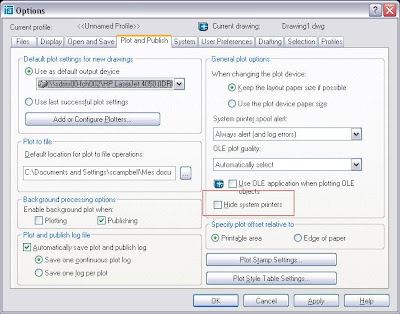
J'ai recu un appel d'une cliente hier avec un serieux problème. Le problème a une solution simple. Dans son AutoCAD 2009, elle ne pouvait pas voir les imprimantes de système. Typiquement, la raison est que l'option de caché les imprimantes de système est active. Décocher l'option en passant par Outils > Options > Tracer et publier > Masquer les imprimantes système. Voici une capture d'écran provenant d'AutoCAD 2005.
Thursday, January 22, 2009
The demise of the tech bookstore / La fin de la brairie techno
I was shocked to see yesterday morning that my favorite techno bookstore, Camelot, has closed down as of last Saturday. I guess the proliferation of online bookstores killed their business. I will say that online stores have great prices, but you can't preview the books or leaf through them. I was quite saddened. They had a great selection of programming and Autodesk books for sale.
J'étais très surpris hier matin de voir que ma librairie techno préféré, Camelot, a fermé ses portes samedi dernier. J'imagine que la multitude de magasins virtuels a tué leur marché. Les magasins virtuels ont de très bons prix, mais tu ne peux pas feuilleté le livre avant de l'acheter. J'avais un pincement au coeur. Ils avaient une bonne sélection de livres sur la programmation et sur les produits d'Autodesk.
J'étais très surpris hier matin de voir que ma librairie techno préféré, Camelot, a fermé ses portes samedi dernier. J'imagine que la multitude de magasins virtuels a tué leur marché. Les magasins virtuels ont de très bons prix, mais tu ne peux pas feuilleté le livre avant de l'acheter. J'avais un pincement au coeur. Ils avaient une bonne sélection de livres sur la programmation et sur les produits d'Autodesk.
Sunday, January 18, 2009
Excel 2007 bug / Bogue d'Excel 2007
I was cleaning up some papers during the holidays and found this gem. If you have Microsoft Excel 2007 and want to know if Service Pack 1 is installed, type the following formula in a cell:
=850*77.1
The answer should be 65536. If you get 100,000 as the answer, you do not have Service Pack 1. The problem lies in the translation of 16bit integers. This bug was fixed in SP1.
J'ai nettoyé des papiers lors des fêtes et j'ai trouvé un bijou. Si vous avez Microsoft Excel 2007 et vous voulez savoir si Service Pack 1 est installé, tapez la formule suivante dans une cellule:
=850*77.1
La réponse devrait être 65536. Si vous avez 100000 comme valeur, vous n'avez pas Service Pack 1. Le problème est lié à la traduction des valeurs entières 16bit. Ce bogue est corrigé dans SP1.
=850*77.1
The answer should be 65536. If you get 100,000 as the answer, you do not have Service Pack 1. The problem lies in the translation of 16bit integers. This bug was fixed in SP1.
J'ai nettoyé des papiers lors des fêtes et j'ai trouvé un bijou. Si vous avez Microsoft Excel 2007 et vous voulez savoir si Service Pack 1 est installé, tapez la formule suivante dans une cellule:
=850*77.1
La réponse devrait être 65536. Si vous avez 100000 comme valeur, vous n'avez pas Service Pack 1. Le problème est lié à la traduction des valeurs entières 16bit. Ce bogue est corrigé dans SP1.
Wednesday, January 14, 2009
AutoCAD + Hospitals / AutoCAD + les hôpitaux
Last week, I had my tonsils removed and upon waking up, I began to examine all the equipment around me. I wondered how much of it was actually designed with AutoCAD. I know that Pro/E is common in the medical equipment field, but what about Autodesk solutions? The hospital itself, the Royal Victoria Hospital in Montreal, was built in the 50s so perhaps on some renovations were done with AutoCAD. The new hospitals in Montreal are going to use Revit for all design work.
My thanks to Dr. Black, Dr. Villeneuve and the nursing staff for the top notch care I received during my stay.
Tonsillectomy @ Wikipedia
La semaine dernière, j'ai eu une amygdalectomie et après mon réveil, j'ai commencé à examiner l'équipement autour de moi. Je me suis questionné sur la quantité qui a été concu avec AutoCAD. Je sais que Pro/E est très commun dans le domaine de l'équipement médicale, mais est-ce que les solutions d'Autodesk sont présentes aussi? L'hôpital Royal Victoria à Montréal a été construite dans les années 50 donc il y a possiblement eu des rénos faites avec AutoCAD. Les nouveaux hôpitaux de Montréal utiliseront Revit pour le coté conception.
J'aimerais remercier les Dres. Black et Villeneuve et l'équipe des infirmières pour l'excellent traitement que eu lors de mon séjour.
Amygdalectomie @ Wikipédia
My thanks to Dr. Black, Dr. Villeneuve and the nursing staff for the top notch care I received during my stay.
Tonsillectomy @ Wikipedia
La semaine dernière, j'ai eu une amygdalectomie et après mon réveil, j'ai commencé à examiner l'équipement autour de moi. Je me suis questionné sur la quantité qui a été concu avec AutoCAD. Je sais que Pro/E est très commun dans le domaine de l'équipement médicale, mais est-ce que les solutions d'Autodesk sont présentes aussi? L'hôpital Royal Victoria à Montréal a été construite dans les années 50 donc il y a possiblement eu des rénos faites avec AutoCAD. Les nouveaux hôpitaux de Montréal utiliseront Revit pour le coté conception.
J'aimerais remercier les Dres. Black et Villeneuve et l'équipe des infirmières pour l'excellent traitement que eu lors de mon séjour.
Amygdalectomie @ Wikipédia
Subscribe to:
Posts (Atom)

