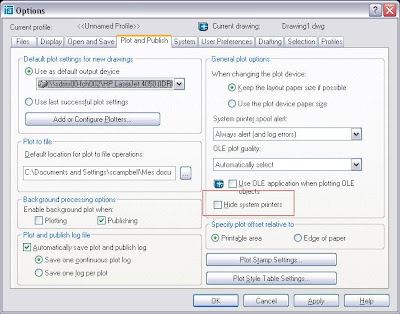
J'ai recu un appel d'une cliente hier avec un serieux problème. Le problème a une solution simple. Dans son AutoCAD 2009, elle ne pouvait pas voir les imprimantes de système. Typiquement, la raison est que l'option de caché les imprimantes de système est active. Décocher l'option en passant par Outils > Options > Tracer et publier > Masquer les imprimantes système. Voici une capture d'écran provenant d'AutoCAD 2005.

No comments:
Post a Comment