From AutoCAD 2005 to 2008, I would create a palette macro to program a fixed Fillet radius value when selected. Here is it:
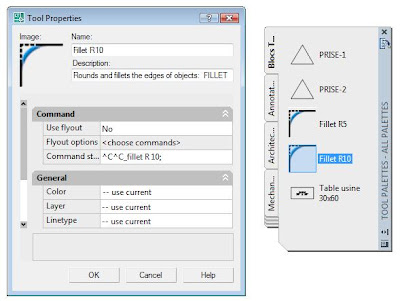 In AutoCAD 2009, that macro no longer works. I had to changed it for this:
In AutoCAD 2009, that macro no longer works. I had to changed it for this: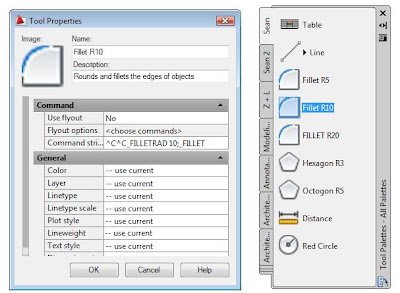 To program the FILLETRAD value with the macro, I had to use the FILLETRAD variable before launching the FILLET command. Very strange indeed. Has anyone else had a problem such as this with macros? Let me know!
To program the FILLETRAD value with the macro, I had to use the FILLETRAD variable before launching the FILLET command. Very strange indeed. Has anyone else had a problem such as this with macros? Let me know!Nous sommes rendu au 100e article du blog. Merci à tous les lecteurs! Pour le 100e, j'aimerais partager un problème que j'ai découvert avec les macros dans AutoCAD 2009.
L'image 1 représente une macro que j'utilisais dans les versions 2005 à 2008 d'AutoCAD pour faire un raccord avec un rayon prédéterminé. Cette macro de fonctionne pas dans AutoCAD 2009. Il a fallu que je le change pour celle dans l'image 2. Il fallait programmer le rayon de raccord avec la variable FILLETRAD au préalable de la commande FILLET.
Est-ce que quelqu'un a eu ce problème aussi? Laissez-moi savoir!

2 comments:
HI my friend...ive got a serious autocad 2009 problem , which may cripple operations at work as of tommorrow....the thing is I formatted the pc over the weekend due to an error with the OS..this meant I had to reinstall drivers and thereafter software(s). The problem is every time I try to install autocad 2009, an error comes about saying
; cannot find specified file-C:\DOCUME~1\admin\LOCALS~1\Temp\_AIA.tmp\support\adr\setupdesignview2009.msi
Please assist SKC
Njenga
Hello Njenga,
Are you using the downloaded or DVD version of AutoCAD 2009 when doing the reinstallation? It sounds like the downloaded version to me from your description.
If so, extract all installation files to a folder such as C:\Autodesk and then before installing, empty the TEMP folder of your Windows account. If you are not sure when TEMP is, go to START > RUN > %TEMP%
Which version of Windows are you using? I have not seen a difference when installing on XP or Vista.
Let me know.
Sean
Post a Comment