Well, it's a new year and it's back to work time. Today's post is a small one. I needed to know the current line number in a C# AutoCAD Plug-In project. In Visual Studio, to activate the status bar, go to Tools -> Options -> Environment -> General and check the Show Status Bar option (as shown):
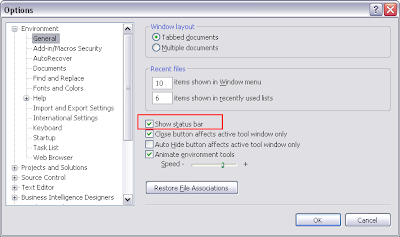
Now the line and column position of the cursor is shown. Pretty handy when looking for errors and warnings!
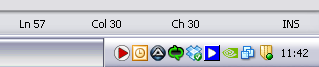

No comments:
Post a Comment