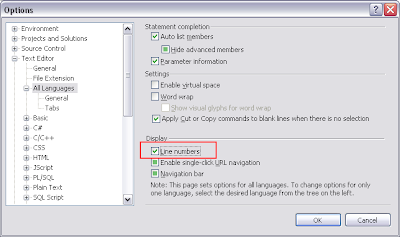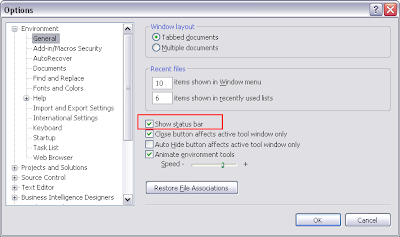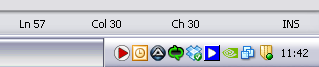Last week, I assisted a customer to install the Revit Architecture 2013 Suite. There were some problems while creating network and standalone deployments. The errors related to files that could not be copied to the server. As a test, I installed AutoCAD 2013 on my laptop and had not problems with a standalone deployment. Finally, things started to go right and everything was installed.
With some trial and error, we discovered that an old AutoCAD problem has resurfaced. Revit Architecture 2013 does NOT like having an active antivirus program running during the installation. My laptop has Microsoft Security Essentials but my customer uses AVG and AVAST. I have seen this problem with Norton and McAffee as well in the past.
So, please be careful when installing your products.
La semaine dernière, j'ai aidé un client à installer le Revit Architecture 2013 Suite. Il y a eu problèmes pendant la création des déploiements réseau et autonome. Les errors étaient reliés à des fichiers qui ne pouvaient pas être copiés sur le serveur. Pour valider le problème, j'ai installé AutoCAD 2013 sur mon portable à partir d'un déploiement autonome sans problèmes. Finalement, nous avons réussi à tout installer correctement.
Avec un peu d'essais et erreurs, nous avons trouvés qu'un vieux problème d'AutoCAD est réapparue. Revit architecture 2013 n'aime PAS avoir un antivirus active sur le poste pendant l'installation du logiciel. Mon portable possède Microsoft Security Essentials mais mon client utilise AVG et AVAST. J'ai déja vu ce problème avec Norton et McAffee aussi dans le passé.